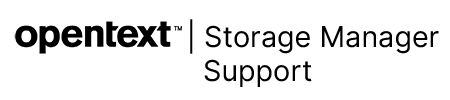Welcome to Storage Manager Support
The mission of this site is to be a clearinghouse of practical information about Storage Manager for current and prospective customers and partners. It is intended to be primarily support-focused as opposed to marketing-focused.
Sold by OpenText and its partners, Storage Manager is a policy-driven data governance engine for unstructured data. It is available both as a standalone product and as part of the OpenText File Management Suite.
Product News
The current version of Storage Manager is version 24.4. All Storage Manager components have been updated to support OpenText Open Enterprise Server (OES) version 24.4.
Downloading Storage Manager
All purchased software and entitled software updates are available for download through the OpenText Software Licenses and Downloads (SLD) site.
To log in, go here.
Activating Your License
Click this link to activate your license. You will be asked to provide registration information, your organization's Active Directory forest root name, and your activation code.
Product Evaluation
As part of a project under the guidance of OpenText Technical Support, you can evaluate the product for a limited time span for proof-of-concept purposes.
For more information and to begin the process, contact us at support@storagemanagersupport.com.
Product Support
OpenText offers an extensive set of customer support options to help your organization deploy and utilize Storage Manager at its optimum efficiency. Storage Manager customer support reps are considered experts in the product and continue to receive positive feedback from customers for their ability to quickly diagnose problems and get them resolved in a timely manner.
To contact OpenText Customer Support, start here.
Renewing Your License
Storage Manager subscription licenses must be renewed once the license timespan has expired. To renew your license, visit the OpenText Online Renewal Center.
Note: Storage Manager is licensed by user. A user is considered any user with a home folder or group folder being managed by OpenText Storage Manager.
Join the Community
OpenText has an active user community on its forums. By visiting the Storage Manager user forum, you can learn tips and tricks, get answers to technical questions, and at times, get help from real OpenText Support technicians.
Find Partners
Perhaps you’re not confident in your ability to deploy and configure Storage Manager. That’s OK, we have an extensive set of partners all over the world that can help you do so.
For a directory of OpenText partners, click here.